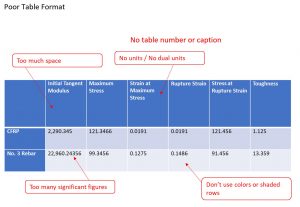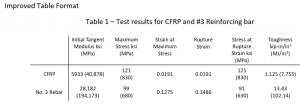Tables can be used to present data or summarize concepts. Learn about how to cite tables and some suggestions for good figure formatting.
Citing
Like figures, every table needs a sequential number and descriptive caption. However, the caption for a table goes above the table. Otherwise, many of the same rules apply with tables as with figures. The automatic features in Word can also help keep track of numbering and cross-references.
Format
A well formatted table displays the needed information in a clear and easily readable format. Below are some suggestions for table formatting.
- Use a readable font. Generally, keep the font above 10pt.
- The column and row headings need to be clear and concise (accurately describe the data presented) and have units if applicable. For example, instead of “Strain” use “Strain at Maximum Stress (in/in).”
- Use units. Data does not mean anything if there is not a unit. Use dual units if required.
- Do not use shading (unless it makes sense). Do not use lines for every row and column. Generally, place a line under and to the left of row and column headings.
- If the table is large and needs to be split across a page, repeat the row and column headings. You may also see if it will fit in a landscape format.
- Do not use too many significant figures in your data.
- Align the data the same throughout the table. It could be centered or left aligned, whatever looks best in the table.
- Be consistent. If you format one table one way, try to make the other tables have a similar look.